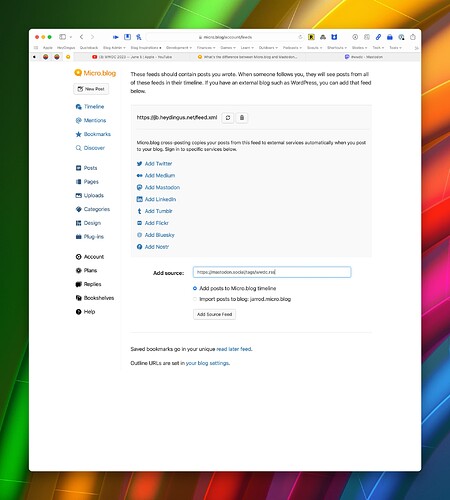Today I thought I had the ingenious idea to add the #wwdc and #wwdc23 mastodon.social feeds to my timeline so that I could keep up with the news from more sources alongside the folks I follow on Micro.blog. (And so I could use the wonderful ‘Embed’ button.) I knew you could follow a website (e.g. @daringfireball.net), and thought maybe I could work out how to follow any arbitrary RSS feed.
But this screen makes it clear that adding an arbitrary RSS feed would display the items to all my followers as though they came from me. Definitely not what I want.
I wonder if it would be possible to add an option for a source feed to not display to followers, so that it’s only shown to me in my Timeline? Or just follow an RSS feed in general? It’d make Micro.blog more of a one-stop-shop for keeping up with things around the web, even if not all features, like replies, were supported.