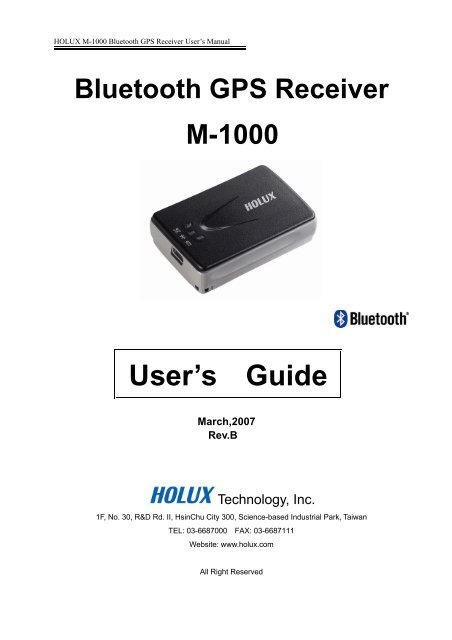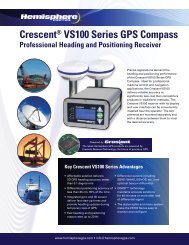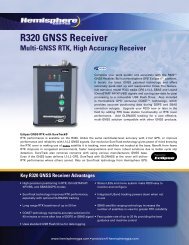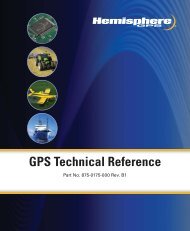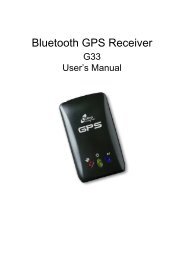Bluetooth GPS Receiver M-1000 User's Guide - GPSDGPS
Bluetooth GPS Receiver M-1000 User's Guide - GPSDGPS
Bluetooth GPS Receiver M-1000 User's Guide - GPSDGPS
Create successful ePaper yourself
Turn your PDF publications into a flip-book with our unique Google optimized e-Paper software.
HOLUX M-<strong>1000</strong> <strong>Bluetooth</strong> <strong>GPS</strong> <strong>Receiver</strong> User’s Manual<br />
<strong>Bluetooth</strong> <strong>GPS</strong> <strong>Receiver</strong><br />
M-<strong>1000</strong><br />
User’s <strong>Guide</strong><br />
March,2007<br />
Rev.B<br />
Technology, Inc.<br />
1F, No. 30, R&D Rd. II, HsinChu City 300, Science-based Industrial Park, Taiwan<br />
TEL: 03-6687000 FAX: 03-6687111<br />
Website: www.holux.com<br />
All Right Reserved
HOLUX M-<strong>1000</strong> <strong>Bluetooth</strong> <strong>GPS</strong> <strong>Receiver</strong> Manual<br />
Table of Contents<br />
TABLE OF CONTENTS ..................................................................................................2<br />
1. OVERVIEW ..............................................................................................................3<br />
2. PACKING LIST ........................................................................................................4<br />
3. MAIN FEATURES ....................................................................................................5<br />
4.1. BASIC SPECIFICATION..........................................................................................6<br />
4.2. ACQUISITION TIME ...............................................................................................6<br />
4.3. RECEIVER ACCURACY..........................................................................................6<br />
4.4. USE LIMITATION...................................................................................................6<br />
4.5. POWER SUPPLY...................................................................................................6<br />
4.6. OUTPUT AND INTERFACE ......................................................................................6<br />
4.7. PHYSICAL ...........................................................................................................7<br />
4.8. OTHER FUNCTIONS..............................................................................................7<br />
5. GETTING STARTED................................................................................................8<br />
5.1. HARDWARE DESCRIPTION ....................................................................................9<br />
5.2. BLUETOOTH DEVICE CONNECTION INSTALLATION..................................................12<br />
5.3. INSTALLATION OF MINI <strong>GPS</strong> VIEWER PROGRAM ...................................................13<br />
5.4. EXECUTE THE MINI <strong>GPS</strong> VIEWER PROGRAM ........................................................13<br />
6. OPTIONAL CABLE ACCESSORY ........................................................................15<br />
7. DRIVER INSTALLATION .......................................................................................15<br />
7.1 SYSTEM REQUIREMENT......................................................................................15<br />
7.2 INSTALLATION....................................................................................................15<br />
7.3 IMPORTANT .......................................................................................................15<br />
8. WARRANTY...........................................................................................................16<br />
9. TROUBLESHOOTING...........................................................................................17<br />
Federal Communications Commission (FCC) Statement…………………………...18<br />
2
HOLUX M-<strong>1000</strong> <strong>Bluetooth</strong> <strong>GPS</strong> <strong>Receiver</strong> Manual<br />
1. Overview<br />
(Fig.1)<br />
The HOLUX M-<strong>1000</strong> <strong>Bluetooth</strong> <strong>GPS</strong> <strong>Receiver</strong> (Fig. 1) is a total solution <strong>GPS</strong><br />
receiver with <strong>Bluetooth</strong>, UART interface and built-in rechargeable battery for high<br />
sensitivity to tracking signal. M-<strong>1000</strong> design is based on Media Tek Inc.(MTK) <strong>GPS</strong><br />
solution-MT3318 low power Architecture.<br />
M-<strong>1000</strong> is a dual-function <strong>GPS</strong> receiver. Not only transmit satellite information<br />
through the PDA or Notebook by <strong>Bluetooth</strong> interfaces but also is a G-Mouse <strong>GPS</strong><br />
receiver through a HOLUX designed data cable (Optional cable, see chapter 6 ) to<br />
deliver satellite signal to the device without <strong>Bluetooth</strong> interface.<br />
M-<strong>1000</strong> meets the requirement of field application, such as car navigation, mapping,<br />
agriculture surveying and security use under clear view of sky. M-<strong>1000</strong> contacts to other<br />
device through <strong>Bluetooth</strong> interface, and built-in rechargeable Li-ion battery to save<br />
satellite information such as the status of satellite signal, the previous available location,<br />
date and time.<br />
With the advanced technology, M-<strong>1000</strong> can track up to 32 satellites simultaneously,<br />
re-acquires satellite signals in 0.1 microsecond and updates position data per second.<br />
3
HOLUX M-<strong>1000</strong> <strong>Bluetooth</strong> <strong>GPS</strong> <strong>Receiver</strong> Manual<br />
2. Packing List<br />
Thank you for purchasing the M-<strong>1000</strong> <strong>Bluetooth</strong> <strong>GPS</strong> <strong>Receiver</strong>. Before you start,<br />
make sure that the following items are included in your package. If any of these items are<br />
missing, please contact your original local HOLUX dealer or distributor.<br />
• M-<strong>1000</strong> <strong>Bluetooth</strong> <strong>GPS</strong> receiver 1 Set<br />
• Battery 1 Set<br />
• Car Cigarette adapter 1 Set<br />
• User guide and Driver CD 1 Pcs<br />
• M-<strong>1000</strong> Quick <strong>Guide</strong> 1 Pcs<br />
• Warranty card 1 Pcs<br />
Option<br />
• Travel power supply 1 Set<br />
• HOLUX USB data cable<br />
1 Set<br />
4
HOLUX M-<strong>1000</strong> <strong>Bluetooth</strong> <strong>GPS</strong> <strong>Receiver</strong> Manual<br />
3. Main features<br />
• Built in MTK MT3318 Low power consumption <strong>GPS</strong> chipset.<br />
• 32 parallel satellite-tracking channels for fast acquisition and reacquisition.<br />
• Superior sensitivity up to -159 dBm.<br />
• Built-in WAAS/EGNOS Demodulator without any additional hardware.<br />
• Compatible with <strong>Bluetooth</strong> Serial Port Profile (SPP) completely.<br />
• Low power consumption. Built-in rechargeable and changeable Lithium-ion<br />
battery, the working time can last 23 hours maximum.<br />
• Provide expand terminal contact to other system without <strong>Bluetooth</strong> device.<br />
• Support NMEA0183 V 3.01 data protocol<br />
• 3 color-LEDs indicate to show the status of device.<br />
• FLASH based program memory. New software revisions upgradeable through<br />
serial interface.<br />
• Small, sleek, and lightweight design easily fits in your hand.<br />
• Over-Temperature protection<br />
• Enhanced algorithms -SnapLock and SnapStart provide superior navigation,<br />
performance in urban, canyon and foliage environments.<br />
• For Car navigation, Marine navigation, Fleet management, AVL, Personal<br />
navigation, Tracking System, and Mapping device application.<br />
4.Technical Specification<br />
5
HOLUX M-<strong>1000</strong> <strong>Bluetooth</strong> <strong>GPS</strong> <strong>Receiver</strong> Manual<br />
4.1. Basic Specification<br />
• Chipset:MTK MT3318 chipset.<br />
• Channels: 32 parallel satellite-tracking channels.<br />
• Frequency: 1575.42 MHz<br />
• <strong>Receiver</strong>: L1, C/A code.<br />
4.2. Acquisition Time (refer to MTK chip specification)<br />
• Reacquisition: 0.1 second.<br />
• Cold start: < 36 seconds.<br />
• Warm start:< 33 seconds .<br />
• Hot start: < 1 second<br />
4.3. <strong>Receiver</strong> Accuracy<br />
• Normal: < 3 meters CEP without SA.<br />
• Enable EGNOS or WAAS:<br />
Position:<br />
< 2.2 meters, horizontal 95% of time<br />
< 5 meters, Vertical 95% of time<br />
• Velocity: within 0.1 meters / second<br />
• Time: 0.1 microsecond synchronized <strong>GPS</strong> time<br />
4.4. Use Limitation<br />
• Altitude: < 18,000 meters (60,000 feet)<br />
• Velocity: :< 515 meters/ second (<strong>1000</strong>Knots)<br />
• Acceleration: 4 G.<br />
• Jerk: 20 meters / second 3 , max<br />
4.5. Power Supply<br />
• External Voltage: 5V DC +/-5%<br />
• Batteries:<br />
Main Power: Built-in rechargeable Lithium-ion for system power.<br />
• Working voltage: 40~50mA (Normal mode).<br />
• Auto Power Saving mode.<br />
35mA (Power Saving).<br />
• Circuit protection on M-<strong>1000</strong> when over-temperature condition 50℃ occurs.<br />
4.6. Output and Interface<br />
• Output<br />
I. Output protocol<br />
Baud Rate: 38400 bps<br />
Data bit: 8<br />
Parity: No<br />
6
HOLUX M-<strong>1000</strong> <strong>Bluetooth</strong> <strong>GPS</strong> <strong>Receiver</strong> Manual<br />
Stop bit: 1<br />
II. Format. NMEA0183 V3.01: GPGGA (1time/1 sec), GPGSA (1 time/5 sec.),<br />
GPGSV (1time /5 sec.), GPRMC (1time /1 sec.), GPVTG (1 time/1 sec), (GLL,<br />
or MTK NMEA Command for optional).<br />
III. Datum: WGS84.<br />
• Input/ Output Interface:<br />
I. Compatible <strong>Bluetooth</strong> Serial Port Profile (SPP), Version1.2 and class 2(up<br />
to 10 meter range).<br />
II. In/Out Port. <strong>GPS</strong> signal (Out)/Command(In) with CMOS Level。Mini USB<br />
Type B Connector and Cable option:<br />
(a) GR230-A2 (USB data cable)<br />
4.7. Physical<br />
• Size: 65 × 43 × 17.6 mm<br />
• Weight: < 53 g<br />
• Operating Temperature:-10℃ to + 60℃(under the un-charging condition);<br />
Charging Temperature: 0℃ to + 45℃<br />
• Storage Temperature:-20℃ to + 60℃<br />
• Operating humidity: 5% to 95% No condensing<br />
4.8. Other Functions<br />
• <strong>Bluetooth</strong> frequency: 2.4 ~2.48GHz<br />
• <strong>Bluetooth</strong> Input Sensitivity: -85dBm<br />
• Low sensitivity of receiving satellite signal : -159 dBm<br />
• LED Functions: Indicate <strong>Bluetooth</strong> status, <strong>GPS</strong> status, Battery Status and<br />
Battery charging status<br />
7
HOLUX M-<strong>1000</strong> <strong>Bluetooth</strong> <strong>GPS</strong> <strong>Receiver</strong> Manual<br />
5. Getting Started<br />
STEP 1. Charge Battery<br />
Please charge battery till LED off for the first time.<br />
Power cable plug in Power cable connect to power socket<br />
↓<br />
Charge Battery<br />
Battery indicator light:<br />
Power too low -------- Red LED<br />
Charging -------------- Green LED<br />
Full or Not in charging -- LED off<br />
STEP 2. Turn on the power<br />
Mini USB socket<br />
<strong>Bluetooth</strong> Status –<br />
Turn on M-<strong>1000</strong> power<br />
Searching<br />
<strong>Bluetooth</strong> device<br />
No<br />
Power<br />
switch<br />
Data<br />
is transferring?<br />
Yes<br />
Yes<br />
Stop data<br />
transferring?<br />
No<br />
No<br />
Blue LED blinking<br />
(1time / 1sec)<br />
Transferring…<br />
Blue LED blinking<br />
(1time / 3 sec)<br />
Yes<br />
Yes<br />
Reconnect<br />
<strong>Bluetooth</strong> device?<br />
No<br />
Waiting for<br />
reconnection…<br />
Blue LED blinking<br />
(1time / 1sec)<br />
Note:<br />
Some PDAs have to re-open<br />
<strong>Bluetooth</strong> manager for<br />
<strong>Bluetooth</strong> device<br />
re-connection.<br />
<strong>GPS</strong> Status ---<br />
Put M-<strong>1000</strong> in clear view of the sky without any obstruction for<br />
better satellite acquiring.<br />
Turn on M-<strong>1000</strong> power<br />
Turn off M-<strong>1000</strong> power<br />
↓<br />
↓<br />
Steady orange<br />
Search <strong>GPS</strong> -- Power Off --<br />
LED on<br />
↓<br />
Orange<br />
Position Fixed --<br />
LED blinking<br />
Orange<br />
LED off<br />
8
HOLUX M-<strong>1000</strong> <strong>Bluetooth</strong> <strong>GPS</strong> <strong>Receiver</strong> Manual<br />
5.1. Hardware Description<br />
1). M-<strong>1000</strong> Body description see Fig. 2:<br />
Power switch<br />
LED of <strong>GPS</strong> (Orange)<br />
<strong>Bluetooth</strong> LED (Blue)<br />
LED of Battery(Red / Green)<br />
(Fig.2)<br />
9
HOLUX M-<strong>1000</strong> <strong>Bluetooth</strong> <strong>GPS</strong> <strong>Receiver</strong> Manual<br />
2). LED status :<br />
SYMBOL COLOR STATUS DESCRIPTION<br />
1 times / 1 sec Search <strong>Bluetooth</strong> Device<br />
Blue Blinking 1 time / 1 sec Standby Mode<br />
<strong>Bluetooth</strong><br />
1 time / 3 sec Transferring Data<br />
Red Light on Power too low<br />
Battery<br />
Green Light on In charging<br />
N/A Light off Battery full or Not in charging<br />
Light on<br />
Acquiring Satellites<br />
Orange<br />
<strong>GPS</strong><br />
Blinking 1 time / 1 sec Position Fixed<br />
3). Power Switch :<br />
a. Power on, Orange light is on.<br />
b. Power off, Orange light is off.<br />
4). Power Jack & Data Port, see Fig.3<br />
Jack type: Mating face of 5 pin Mini USB Type B female.<br />
Pin definition see table 1.<br />
1<br />
5<br />
(Fig.3)<br />
Table 1<br />
Pin Pin Name Signal and description<br />
1 GND Signal ground, Battery charging ground.<br />
2 NC<br />
3 TXD<br />
Transmit Data. From organizer to peripheral.(Voltage Level<br />
is 3.3V ~ 5.0V).<br />
4 RXD<br />
Receive Data. Form peripheral to organizer.(Voltage level<br />
is 3.3V ~ 5.0V).<br />
Positive terminal of DC adaptor that powers the internal<br />
5 VCHARG charging circuit of Li-Ion battery. The approved power<br />
supply is 5.0V +/- 5%@800mA.<br />
10
HOLUX M-<strong>1000</strong> <strong>Bluetooth</strong> <strong>GPS</strong> <strong>Receiver</strong> Manual<br />
5). Optional accessories, and connector description, see Fig. 4<br />
PC/Notebook<br />
USB port<br />
USB Cable<br />
(GR230-A2)<br />
Mini USB<br />
(Fig.4)<br />
Notics : This data cable is designed by HOLUX specially for G-mouse function, can’t be<br />
replaced by common USB cable. The ordinary USB cable can only provide the charging<br />
function.<br />
11
HOLUX M-<strong>1000</strong> <strong>Bluetooth</strong> <strong>GPS</strong> <strong>Receiver</strong> Manual<br />
5.2. <strong>Bluetooth</strong> device connection installation<br />
The following is the steps of software installation to setup on PDA, DELL AXIM x51v<br />
with <strong>Bluetooth</strong> Manager. For other PDA or laptop device, the steps might vary.<br />
1. In Pocket PC settingsystem panel,<br />
enable “manage <strong>GPS</strong> automatically”.<br />
Note:The setting may vary in other<br />
PocketPC or Smartphone , please check<br />
the manual or consult the technical<br />
service respectively.<br />
2. Tap the <strong>Bluetooth</strong> icon to start<br />
“<strong>Bluetooth</strong> Manager” on PocketPC to<br />
enable <strong>Bluetooth</strong> function.<br />
3. In “Devices” panel , tap “New<br />
partnership” to search <strong>Bluetooth</strong><br />
devices nearby. If the result is not<br />
found, tap “Refresh” to research again.<br />
4. Choose the <strong>Bluetooth</strong> device<br />
“HOLUX_M-<strong>1000</strong>” and tap “Next”<br />
→<br />
5. Connect to “Serial port” or “SPP<br />
Slave”, then tap “Finish”<br />
12
HOLUX M-<strong>1000</strong> <strong>Bluetooth</strong> <strong>GPS</strong> <strong>Receiver</strong> Manual<br />
6. Go to the “COM ports” panel to tap<br />
“New Outgoing Port”, choose<br />
“HOLUX_M-<strong>1000</strong>” device and tap<br />
“Next”.<br />
→<br />
7. Select the COM port, then tap finish, it<br />
will show as right figure, and tap “OK”<br />
to finish the <strong>Bluetooth</strong> setting.<br />
Recommand not to use “Secure<br />
Connection” which may cause<br />
unstable connection.<br />
8. Then you can enable your navigation<br />
map program to enjoy <strong>GPS</strong> function<br />
now.<br />
5.3. Installation of Mini <strong>GPS</strong> Viewer program<br />
We provide a program “Mini <strong>GPS</strong> viewer.exe” for end user to watch the satellite<br />
signal receiving status on laptop or PDA device.<br />
For Windows 2000/XP OS, you can execute “Mini <strong>GPS</strong> viewer_PC” directly.<br />
For Microsoft Pocket PC, please copy “Mini <strong>GPS</strong> viewer_PPC” to SD card or device,<br />
then execute “Mini <strong>GPS</strong> viewer_PPC”.<br />
5.4. Execute the Mini <strong>GPS</strong> Viewer program<br />
1) The following window is shown after executing Mini <strong>GPS</strong> Viewer_PPC,( see Fig.<br />
5). The Windows 2000/XP version is just different on display.<br />
(Fig. 5)<br />
13
HOLUX M-<strong>1000</strong> <strong>Bluetooth</strong> <strong>GPS</strong> <strong>Receiver</strong> Manual<br />
2) Setup the Baud rate : 38400, then tap “Scan” button to scan your COM Port.<br />
Select your COM Port respectively, then tap “Open <strong>GPS</strong>” button. Check log<br />
screen below if the satellite data is receiving correctly.<br />
(Fig. 6)<br />
3) Select “<strong>GPS</strong> Status” panel to observe the <strong>GPS</strong> information status , see Fig. 7.<br />
(Fig. 7)<br />
4) In “setup” panel you can see “Hot Start”、“Warm Start”、“Cold Start”、which allow<br />
you to re-acquisition of Ephemeris and Almanac. Basically the satellites are<br />
always moving in the sky, if Ephemeris and Almanac data in <strong>GPS</strong> receiver can’t<br />
meet real satellites status upon you if <strong>GPS</strong> receiver is over 0.5 hour power off but<br />
you are no longer in the previous position , it takes more time for the <strong>GPS</strong> receiver<br />
to get <strong>GPS</strong> position fix soon. We suggest you can click “Cold Start” or “Warm<br />
start” to re-acquisition. Or you can remove the battery for 3 seconds and reinsert it,<br />
this operation is the same with “Cold Start”.<br />
14
HOLUX M-<strong>1000</strong> <strong>Bluetooth</strong> <strong>GPS</strong> <strong>Receiver</strong> Manual<br />
6. Optional cable accessory<br />
Option cable accessory is provided to meet customers’ need, see table 1. With<br />
the data cable connected, it can transmit data with PDA, NoteBook easily as the<br />
G-mouse role.<br />
Table 1<br />
Item Description Note<br />
GR230-A2 HOLUX USB data cable<br />
7. Driver Installation<br />
The following is the steps of installation GR230-A2 USB data cable.<br />
7.1 System Requirement<br />
CPU: IBM, Pentium II or above, or other compatible PC.<br />
Memory: above 32 MB<br />
System: Windows 2000/XP<br />
7.2 Installation<br />
I. Starts the driver installer from driver CD.<br />
II. Connect GR-230-A2 USB data cable to computer. System will search new<br />
hardware and install the driver automatically<br />
III. Connect M-<strong>1000</strong> <strong>GPS</strong> receiver with USB data cable.<br />
7.3 Important<br />
Verify the COM port to start using your own navigation software.<br />
I. Click menu, select → , then enter→ <br />
II.<br />
After entering , and select .<br />
III. Select .<br />
IV. Find the < Connector(COM & LPT)> and check the Virtual COM Port, which<br />
was created by the USB driver.<br />
Please note that the virtual COM port number might be different from every<br />
computer. Before using navigation software, please confirm the COM Port numbers<br />
created by your computer and provided by your navigation software. Otherwise, the<br />
navigating software won’t receive the satellite signal, because of the un-match<br />
COM Port setting.<br />
15
HOLUX M-<strong>1000</strong> <strong>Bluetooth</strong> <strong>GPS</strong> <strong>Receiver</strong> Manual<br />
8. Warranty<br />
The M-<strong>1000</strong> is warranted to be free from defects in material and functions for a<br />
period of one year from the date of purchase. Any failure of this product within this period<br />
under normal conditions will be replaced at no charge to the customers.<br />
˙M-<strong>1000</strong> has built Li-battery inside, please avoid closing to high temperature<br />
environment or sun shine directly for a long time.<br />
16
HOLUX M-<strong>1000</strong> <strong>Bluetooth</strong> <strong>GPS</strong> <strong>Receiver</strong> Manual<br />
9. Troubleshooting<br />
Problems Possible Reasons Methods<br />
No <strong>GPS</strong><br />
output but<br />
<strong>GPS</strong> timer is<br />
counting<br />
Weak or no <strong>GPS</strong> signal at the<br />
place of M-<strong>1000</strong><br />
The ephemeris and almanac data<br />
in <strong>GPS</strong> memory is no longer valid<br />
after no use for a long time.<br />
Test under open sky at a fix location and<br />
run Mini <strong>GPS</strong> Viewer “Cold start” function.<br />
Remove the Battery for 3 seconds and<br />
re-insert, then power on to test again.<br />
Execute fail<br />
<strong>Bluetooth</strong> function unstable<br />
Power On/Off M-<strong>1000</strong>.<br />
Re-Start PDA or PC and refer to section<br />
5.2 “<strong>Bluetooth</strong> device connection<br />
installation” to re-connect.<br />
Can not open<br />
the COM port<br />
Can not find<br />
M-<strong>1000</strong><br />
<strong>Bluetooth</strong> connection interrupted Check the <strong>Bluetooth</strong> connection again,<br />
or COM port is conflicted/occupied Check and close other programs that<br />
by other programs.<br />
might conflict with.<br />
Re-Start PDA or PC and refer to section<br />
Poor <strong>Bluetooth</strong> connection 5.2 “<strong>Bluetooth</strong> device connection<br />
installation” .<br />
17
HOLUX M-<strong>1000</strong> <strong>Bluetooth</strong> <strong>GPS</strong> <strong>Receiver</strong> Manual<br />
Federal Communications Commission (FCC) Statement<br />
This equipment has been tested and found to comply with the limits for a Class B digital<br />
device, pursuant to Part 15 of the FCC Rules. These limits are designed to provide<br />
reasonable protection against harmful interference in a residential installation. This<br />
equipment generates, uses and can radiate radio frequency energy and, if not installed<br />
and used in accordance with the instructions, may cause harmful interference to radio<br />
communications. However, there is no guarantee that interference will not occur in a<br />
particular installation. If this equipment does cause harmful interference to radio or<br />
television reception, which can be determined by turning the equipment off and on, the<br />
user is encouraged to try to correct the interference by one of the following measures:<br />
- Reorient or relocate the receiving antenna.<br />
- Increase the separation between the equipment and receiver.<br />
- Connect the equipment into an outlet on a circuit different from that<br />
to which the receiver is connected.<br />
- Consult the dealer or an experienced radio/TV technician for help.<br />
FCC Caution: Any changes or modifications not expressly approved by the party<br />
responsible for compliance could void the user's authority to operate this equipment.<br />
This device complies with Part 15 of the FCC Rules. Operation is subject to the following<br />
two conditions: (1) This device may not cause harmful interference, and (2) this device<br />
must accept any interference received, including interference that may cause undesired<br />
operation.<br />
This equipment complies with FCC RF radiation exposure limits set forth for an<br />
uncontrolled environment. To maintain compliance with FCC RF exposure compliance<br />
requirements, please avoid direct contact to the transmitting antenna during transmitting.<br />
18