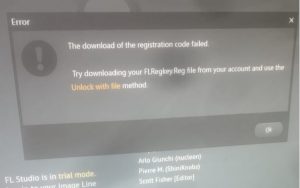Brands , Image Line , SAath
To unlock FL Studio with FLRegkey.Reg file
This method unlocks FL Studio using a ‘FLRegkey.Reg’ file. Download the file from your Image-Line Account, on a computer WITH Internet access and use it on the computer WITHOUT internet access.
- Download the ‘FLRegkey.Reg‘ file from your Image-Line Account on a computer or device with Internet access.
- Copy the ‘FLRegkey.Reg‘ file to your non-internet connected computer (or to the computer where the about panel login method does not work).
- Unlock/update FL Studio – Open FL Studio and from the top-left menus select ‘HELP’ (or ‘?’ in FL Studio 12) then ‘About…‘, at the bottom of the list. On the ‘About’ pop-up enter your account email and password then click ‘ Unlock with file ’.
- Browse to the saved ‘FLRegkey.Reg‘ file, select it and accept. After a short wait, be patient, you will see another pop-up ‘ The registration succeeded ’
- Restart FL Studio – FL Studio must be restarted to complete the process.
Q: How do I unlock my VST plugins using the FLRegkey.Reg file? Read here >>
NOTE: Incase you get an error message as seen below in the online registration WITH an internet connection, then please use the FLRegkey.Reg method to unlock your software.