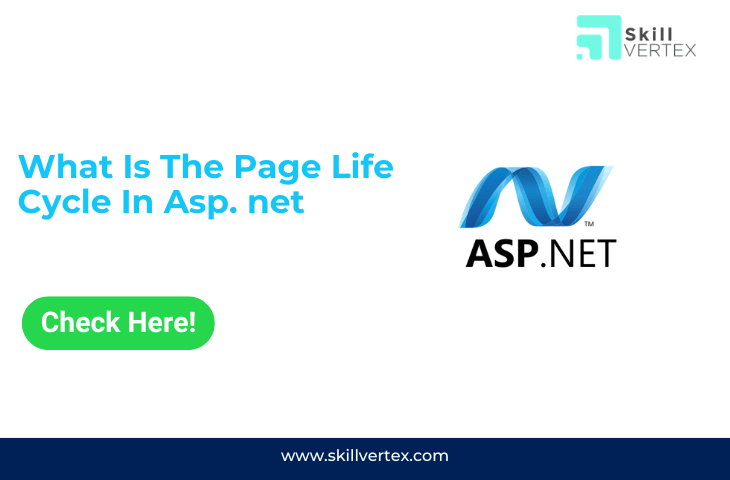Table of Contents
What Is The Page Life Cycle In Asp. net
The Page Life Cycle is a fundamental concept in ASP.NET, a widely used web development framework for building dynamic and interactive web applications. It provides a structured sequence of events that occur from the moment a request is made to a web page, to the final rendering of the page’s content in the browser. Understanding the Page Life Cycle is crucial for developers to effectively manage and control the behavior of their web pages, ensuring seamless interaction between the server-side code and the client-side interface. In this article, we will delve into the intricacies of the ASP.NET Page Life Cycle, exploring each stage and its significance in the overall web application development process. Whether you’re a beginner getting started with ASP.NET or an experienced developer looking to deepen your knowledge, grasping the intricacies of the Page Life Cycle will empower you to create efficient, responsive, and dynamic web applications.
Page Lifecycle Stages
The ASP.NET Page Life Cycle consists of several distinct stages, each representing a specific point in the process of handling a request and rendering a web page. These stages ensure that the page’s components are initialized, events are triggered, and data is processed before the final HTML is sent to the client’s browser. The following are the key stages of the ASP.NET Page Life Cycle:
- Page Initialization: At this stage, ASP.NET initializes the page by creating an instance of the page class and setting up properties such as ViewState and ControlState. This is also where the controls on the page are created and their properties are set based on the values provided in the markup or through code-behind.
- Page Load: During this stage, the page’s controls are populated with data, and any user input is processed. This is a critical stage for retrieving and setting data, performing business logic, and preparing the page for interaction. The Page_Load event is a commonly used event handler during this stage.
- Validation: ASP.NET performs automatic validation on the page’s controls, checking for data integrity and user input errors. This stage helps maintain the accuracy and reliability of data submitted by users.
- PostBack Event Handling: If the page was posted back to the server (due to user interaction like clicking a button), the appropriate postback event handlers are executed. These handlers are responsible for processing the user’s actions and triggering the necessary server-side logic.
- Page PreRender: At this point, the page and its controls are in their final state, ready to be rendered as HTML. Developers can make final adjustments to the page’s content or appearance during this stage. The Page_PreRender event is often used for these purposes.
- ViewState and ControlState Saving: ViewState (for maintaining control state across postbacks) and ControlState (for ensuring certain control state is always maintained) are saved during this stage, so that they can be included in the page’s rendered output.
- Page Rendering: During this stage, the page’s HTML is generated based on the current state of its controls. The Render method of each control is called, allowing them to render their respective HTML markup.
- Page Unload: This is the final stage in the Page Life Cycle. Once the HTML has been sent to the client’s browser, the page is unloaded from memory. Developers can use this stage to release any resources or perform cleanup operations.
Understanding these stages is crucial for developing ASP.NET applications effectively, as it allows developers to control the flow of events, manage data, and ensure optimal performance. Each stage offers opportunities to manipulate and customize the behavior and appearance of web pages, making the ASP.NET framework a powerful tool for building dynamic and responsive web applications.
ASP.NET Life Cycle Events
In ASP.NET, the Page Life Cycle is driven by a series of events that occur at different stages of processing a web page request. These events allow developers to write code that executes at specific points in the life cycle, enabling customization, data manipulation, and interaction with the user. Here are some of the key ASP.NET Page Life Cycle events:
- Page_Init: This event is triggered when the page is first initialized. It’s the ideal place to initialize control properties and perform any setup tasks that need to occur early in the life cycle.
- Page_Load: This event occurs after the initialization and is where most of the core page logic is typically placed. Here, you can populate controls with data, perform business logic, and set up the page for user interaction.
- Control Events: These events are triggered by user interactions with controls on the page, such as button clicks or text input changes. Examples include the Click event of a Button control or the SelectedIndexChanged event of a DropDownList.
- Page_LoadComplete: This event occurs after the Page_Load event and any control events. It’s useful for performing tasks that need to occur after all the control events have been processed.
- Page_PreRender: This event is triggered just before the rendering of the page begins. It’s a common place to make final modifications to the page’s content or appearance before it’s sent to the client’s browser.
- Page_Render: Although not an event in the same sense as the others, this stage is where the actual rendering of the page’s HTML occurs. The Render method of each control is called in this stage to generate the HTML markup.
- Page_Unload: This event is the last one in the life cycle. It’s triggered after the page has been rendered and sent to the client’s browser. This is where you can release resources, close connections, or perform other cleanup tasks.
- Control Events (Postbacks): These events are triggered by controls that cause the page to be posted back to the server. Examples include Button clicks or dropdown selections. These events are processed after the Page_Init and before the Page_Load events.
- ViewState Events: These events are related to the management of ViewState data, which allows controls to maintain state across postbacks. Examples include the ViewStateLoad and ViewStateSave events.
- Error Events: These events are related to error handling and occur when exceptions are thrown during the page’s life cycle. Examples include the Error event and the Page_Error event.
Understanding these events and their sequence within the ASP.NET Page Life Cycle is essential for effectively managing the behavior and appearance of your web applications. They provide the hooks to execute custom code at specific points, enabling you to create dynamic, interactive, and responsive web pages.
FAQ- What Is The Page Life Cycle In Asp. net
Q1. How do asp pages work?
Ans. ASP.NET Web Pages is a framework that you can use to create dynamic web pages. A simple HTML web page is static; its content is determined by the fixed HTML markup that’s in the page. Dynamic pages like those you create with ASP.NET Web Pages let you create the page content on the fly, by using code
Q2. What is ASP’s full form?
Ans. The full form of the ASP is Active Server Pages. ASP is a server-side Web building scripting engine. It is generally a server page that includes embedded programming.
Q3. What is the ASPX file type?
Ans. A file with . aspx extension is a webpage generated using Microsoft ASP.NET framework running on web servers. ASPX stands for Active Server Pages Extended and these pages are displayed in web browser at user end when the URL is accessed.
Hello, I’m Hridhya Manoj. I’m passionate about technology and its ever-evolving landscape. With a deep love for writing and a curious mind, I enjoy translating complex concepts into understandable, engaging content. Let’s explore the world of tech together