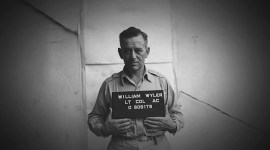Cinematography Tip: The Benefits of Using a Light Meter
A light meter is an essential tool to properly expose your scene, play with contrast ratios, and even test your camera’s dynamic range.
Image via Shutterstock.
In the digital age, many have forgotten the value of a light meter in favor of manipulating waveforms on a monitor. However, these new techniques do not render tried-and-true external meters obsolete. On the contrary: using an external meter can save you valuable time and steer you away from exposure issues — among other things.
A light meter measures the intensity of light in a scene and provides exposure information. There are two ways to meter your light: spot and incident. Incident meters read the light falling onto a subject. To take an incident meter reading, you would measure from the subject’s point of view back to the camera. It uses a white sphere to read a larger scope of light in a scene falling on the subject. With higher-end meters, you can retract this sphere to a disc to take a narrower incident reading or meter for a flat subject.

(Image via Ryan E. Walters)
Spot meters, on the other hand, read the exposure for a very narrow (1%) spot. They measure based on the light reflecting off of the subject; thus, they face in the direction of the camera at a specific “spot” in your scene. This can be the most accurate way to get an exposure reading, but only when measuring off of a mid-tone or middle grey. The best way to do this is by placing an 18% grey card in front of the subject and metering the light hitting that card.

(Image via Ryan E. Walters)
If, for some reason, you do not have a grey card handy, there are a couple of other tricks for metering middle grey. Standard blue skies, darker grass, and tanner skin tones are all metering options that typically fall into the 18% grey range. If your subject is Caucasian, you can take their meter reading and understand that they typically fall into Zone 6 (a stop above your middle grey); thus, just subtract a stop from your reading to get an accurate measure. (For the record, most interview setups tend to light a stop above middle grey so, in those cases, your reading would be accurate for the “look” you are going for.)
Using a light meter is fairly simple. You first need to match your meter’s settings to your base camera settings. You put in your shutter speed or shutter angle and your ISO, and the light meter will tell you, based on the light, how you should set your aperture to get a proper exposure. You can chose to either spot or incident read your scene to get your f-stop, based on what makes the most sense for your lighting setup.
Cinematographer Ryan E. Walters has a great video that goes through the basics of using a light meter in his tutorial Lighting 101: Intro to Meters.
The benefits of using light meters are plenty. First and foremost, they specify the numbers you need to light your scene properly. That means you can communicate clearly with your crew and save time and guesswork on set. Plus, they allow you, when you use the incident meter, to begin lighting a scene even before the camera is built or before your subject is in frame. They are also a great resource to have on a location scout — they can help you determine your gear list and plan of attack for lighting your scene when you shoot.
Personally, I find that light meters aid in mastering and matching contrast ratios (in a shot, but also scene to scene or lens to lens). This is especially helpful if you catch yourself in a pickup or re-shoot situation. Contrast or lighting ratios are the ratios representing exposure differences in a scene.
For example, if you are lighting a person for an interview, and your lighting ratio is 1:1, that means that all the lights in use draw the same power and reach the subject with the same intensity. This creates a fairly flat look, but as you begin to shape the light, your contrast ratios change. To create a little shadow on the face and add more dimension, you would start by reducing your fill by a stop, creating a 2:1 contrast ratio.

Image via Adorama.
Meters take the guesswork out of this by measuring each specific light. Nicer meters like the Sekonic L758 Cine or the Sekonic L-478 DR let you use the delta button to store your first reading and then determine the exposure value difference between your key and your fill light. Exposure value is the measurement of changes in stops of light. So an EV +1 means that there is one stop more light, and visa versa. This feature on the meter not only saves you guesswork but also time by doing the math for you (which this art major is thankful for!).

(Image via B&H)
Meters, especially spot meters, are also useful for ensuring that nothing in your scene falls out of your camera’s exposure range. You can check the stops for your highlights and shadows to make sure that the EV is not steeper than your camera can handle. You can also even use a light meter to test the dynamic range of your camera’s sensor and even program it into your light meter, calibrating it to an even higher degree of accuracy and making it an even more reliable resource for quickly checking exposure in a scene.
There are a range of options to chose from when buying a light meter. Be sure that whatever you purchase has cine options (and is not just a still camera meter) to dial in your ISO and shutter angle. It’s also super handy to have a meter that has both spot and incident capabilities. External meters may be a bit expensive, but the accuracy and efficiency they provide is worth the price tag.
But if for some reason you’re in a tight spot, you can also try out some of these amazing apps until you’ve got the budget to invest.
Looking for more information on light meters? Check out these articles.