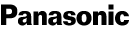About the Panasonic PV-GS300

Enjoy high-end picture quality with this compact, palm-friendly camcorder from Panasonic. The PV-GS300 features separate image sensors for each of the primary video colors — red, green, and blue. This advanced three-chip design delivers movies that glow with rich, accurate color. And this cam's sophisticated Leica lens ensures sharp, detailed images.
The PV-GS300 uses optical image stabilization to reduce camera shake, keeping your footage looking smooth and steady. A 16:9 wide mode lets you capture big, cinematic shots that really fill up the screen on a wide-format TV. The built-in zoom microphone automatically pinpoints the sound of your distant subject as you zoom in visually, for clear, distraction-free audio. This cam's rechargeable battery gives you up to 135 minutes of recording time per charge, and you can add a spare battery to extend your recording time.
And you get user-friendly operation in addition to superb performance. A convenient thumb-operated joystick controller lets you quickly navigate through all of the cam's basic functions using just one hand. Full automatic mode makes shooting trouble-free. And for the creative filmmaker, the PV-GS300 includes a manual mode for adjusting shutter speed, aperture, and focus.
When you'd rather record digital photos, just switch to photo mode and snap away. Special Panasonic imaging technology gives you crisp, detailed stills. Save your pictures to optional SD™ memory cards and transfer them to your computer using the 'GS300's high-speed USB interface. PictBridge capability means you can connect this camcorder directly to a compatible photo printer for printing your photos without a computer.
Product highlights:
- 3 separate CCD sensors for red, green, and blue
- 640,000 effective pixels per sensor for video
- 710,000 effective pixels per sensor for photos
- variable-speed 10X Leica® Dicomar® optical zoom lens (digital zoom to 700X)
- records video on tiny Mini DV tapes
- 2-11/16" widescreen LCD
- four-way joystick controller for easier camcorder operation
- widescreen 16:9 recording mode
- digital photo mode
- 3.1-megapixel photo capture with Quad-Density Pixel Distribution
- top JPEG photo resolution: 2048 x 1512
- slot for optional SD™ memory card
- color viewfinder
- Mega Optical Image Stabilizer
- 12-bit or 16-bit PCM digital audio
- built-in stereo zoom microphone
- external microphone input jack
- built-in photo flash
- MagicPix® mode for low-light recording
- auto and manual focus
- auto and manual exposure modes
- shutter speed range: 1/60 - 1/8,000 seconds (tape mode); 1/30 - 1/2,000 seconds (camera mode)
- accessory shoe
- digital audio/video jack (IEEE 1394)
- high-speed USB interface
- direct photo printing with PictBridge-compliant printers
- audio/video output, including S-video
- webcam capability (requires Microsoft® Windows® XP or 2000)
- 3-3/8"W x 3"H x 5-1/2"D
- weight: 15.9 oz. without battery
- warranty: 1 year parts (6 months CCDs), 90 days labor
Supplied Accessories:
- AC adapter/charger
- lithium ion rechargeable battery
- USB and audio/video cables
- shoulder strap
- wireless remote
- software CD-ROM
- MFR # PV-GS300
What's in the box:
Panasonic PV-GS300 owner's manual
- Mini DV digital camcorder
- N2QAEC000017 Wireless remote control N2QAEC000012
- CR2025 lithium battery
- CGA-DU12 Lithium ion rechargeable battery pack (7.2V/1150mAh)
- PV-DAC14D AC adapter/battery charger
- 6.25' DC cable (adapter to camcorder)
- 5' AC cable (adapter to AC outlet)
- 5' USB cable (USB type A on one end and mini-USB--Ver 2.0 on the other end)
- 57" A/V cable (has a proprietary connector on one end and the following connectors on the other end: left and right RCA audio/RCA composite video and S-video)
- Shoulder strap
- Panasonic Digital Palmcorder Software CD-ROM
- Operating Instructions
- Note on Quick Movie Magic/MotionDV Studio software
- Note on connecting camcorder to PC using USB
- Note on connecting camcorder to PC using DV cable (IEEE-1394)
- "Important" note
- Product Registration card
- Special offer for two free issues of Videomaker magazine
Customer reviews for Panasonic PV-GS300
Loading...
Loading reviews...
Average review:
4.0 out of 5 starsThanks for submitting your review
Customer photos
This review was collected as part of a promotion
Pros:
Cons:
More details on the Panasonic PV-GS300

Features & specs
| General | ||
|---|---|---|
| LCD Screen Size (inches) | 2.7 | |
| Viewfinder | Color | |
| Effective Pixel Count for Video | 640k x 3 | |
| Manual Focusing | Yes | |
| Optical Zoom | 10 x | |
| Night Imaging | MagicPix | |
| Image Stabilization | Mega O.I.S. | |
| Built-in Lamp | Yes | |
| Max Recording Time w/ Included Battery | 135 minutes | |
| Digital Still Camera Features | ||
| Effective Pixel Count for Stills | --- | |
| Built-in Flash for Stills | Yes | |
| USB Port | USB 2.0 Hi-Speed | |
| Mic Input | Yes | |
| Dimensions | ||
| Height (inches) | 3 | |
| Depth (inches) | 5-1/2 | |
| Warranty | ||
| Parts Warranty | 1 Year | |
| Labor Warranty | 90 Days | |
Product Research
General Features
Mini DV Camcorder Features
Digital Camera Features
Software/Computer Information
Warranty Information
Three-in-One Multi-Cam Camcorder: The PV-GS300 is three cameras in one:
- Digital Camcorder: Recording video onto Mini DV tape
- Digital Still Camera: Recording still images onto SD Memory Card
- Web Camera: Using the camcorder and the Internet to communicate by picture and sound, similar to a videophone
3CCD Camera System: The PV-GS300 features three separate 800,000-pixel CCDs (total) which reproduce color with great fidelity, using separate CCDs for reds, greens, and blues. The effective pixel count for each CCD is 640,000 for video in 4:3 mode, 540,000 for video in 16:9 mode, 710,000 for still photos in 4:3 mode, and 540,000 for still photos in 16:9 mode.
Lens: This unit features a multi-coated Leica Dicomar lens, providing video and still images with a high level of detail and subtlety that produce truly moving images.
LCD Monitor: This unit features a 2.7" color LCD monitor for framing moving and still images while recording and for viewing recorded movies or still pictures. It can swing out 90 degrees, and while opened, the monitor can rotate 270 degrees (180 degrees forward and 90 degrees backward). When rotated a full 180 degrees, the image is inverted so it can be properly viewed from the front of the camcorder. The color viewfinder also turns on when the LCD is facing forward. For best viewing, the color and brightness of the monitor can be adjusted.
Recording Media: The PV-GS300 can record video on Mini DV tape and still images on an SD Memory Card. The manual specifies 8, 16, 32, 64, 128, 256, and 512 MB, 1 GB, and 2 GB SD cards.
Image Stabilizer: The Optical Image Stabilizer helps you obtain clear pictures by compensating for any hand movement that occurs as you shoot video. Gyrosensors detect the amount and direction of movement, while a linear motor adjusts the lenses as needed to compensate. You get clear, sharp images in situations where hand-shake is typically a problem, like wide-angle shots or high magnification levels of the zoom.
Focus: The PV-GS300 lets you focus automatically or focus on your subject manually.
Zoom Function: The optical zoom of the lens magnifies the subject up to 10 times. The digital zoom function is useful when you want to record close-up shots of subjects located beyond the optical zoom range. With the Digital Zoom Function, you can select a magnification of 25x or 700x.
Soft Skin: When this function detects skin tones, it softens the focus in that area. This helps make wrinkles and lines appear less noticeable and preserves resolution in other areas of the picture. If there is anything in the background that's the same color, it will also be softened.
Tele-macro: By focusing only on the subject and blurring the background, the subject is made to stand out. This camcorder can focus on the subject at a distance of approximately 20".
High Speed Shutter: The high speed shutter feature gives the ability to record high speed motion for improved still or slow motion playback. You can rotate the jog key to manually select any of the following shutter speeds for video: 1/60, 1/100, 1/120, 1/180, 1/250, 1/350, 1/500, 1/750, 1/1000, 1/1500, 1/2000, 1/3000, 1/4000, or 1/8000. For recording to the Memory card, the same shutter speeds apply up to 1/2000, plus 1/30. If you choose not to manually select the shutter speed, the camcorder can automatically a shutter speed for you.
Exposure: Normally the camcorder adjusts the exposure automatically, however, when the situation requires, you can compensate by manually adjusting the iris.
Auto/Manual White Balance Adjustment: When the white balance is correct, all other colors will be accurately reproduced. White Balance Settings include: Auto, Indoor Mode (shooting under incandescent lighting), Outdoor Mode, and Manual mode.
Backlight Compensation: This feature prevents a recording subject that is in front of a light source from looking too dark.
Power Save: When the power save mode is on, after 5 minutes without any camcorder operation, the power turns off. If either the USB or DV jack is connected to a computer the power save function is disabled.
Digital Inputs/Outputs: The PV-GS300 has a USB jack (mini-USB Ver. 2.0) and a 4-pin DV jack for digital data transfer to and from your computer. A USB cable is supplied.
A/V and S-Video Output: This unit has a proprietary audio/video output for use with the supplied A/V cable. The A/V cable has a proprietary connector on one end and the following connectors on the other end: left and right RCA audio, RCA composite video, and S-video.
AC Adapter/Battery Charger: The supplied PV-DAC14D AC adapter allows you to operate the camcorder on AC current and doubles as a battery charger.
Battery Performance: The supplied CGA-DU12 Lithium Ion rechargeable battery pack requires about 2 hours and 25 minutes to fully charge. You can expect approximately 2 hours 15 minutes of operation from a fully charged battery.
Wireless Remote: The included wireless remote will control almost all of the camcorder functions. The IR sensor is on the front of the camcorder below the flash and the remote's range is approximately 16 feet.
Record Speed/Playback Time: You can record video in two speeds, SP and LP. LP records at 2/3 the speed of SP, so you get longer recording times; however, you can not use audio dubbing with a tape recorded using the LP speed. Picture quality is about the same at the lower speed; it is likely, however, that a tape recorded in LP mode will not play back as well on another Mini DV camcorder. The recording/playback time for the Mini DV cassette types is as follows:
Cassette type | Recording/Playback Time | |
|---|---|---|
| SP | LP | |
| Mini-DV-30 | 30 minutes | 45 minutes |
| Mini-DV-60 | 60 minutes | 90 minutes |
| Mini-DV-80 | 80 minutes | 120 minutes |
Program AE (Auto Exposure) Modes: You may select automatic exposures under specific recording situations. There are five Program AE choices:
- Sports Mode: For scenes involving quick movements, such as sports scenes
- Portrait Mode: The camcorder will focus on the main subject of the image and leaves the background slightly out of focus
- Low Light Mode: Preserves the mood of dim light settings without altering picture brightness
- Spotlight Mode: Neutralizes the additional brightness created by a spot light
- Surf and Snow Modes: Compensate for excessive illumination from sun glare to produce a clear image
Wide Function: If you will be viewing videos on a wide-screen TV, you can record in the Wide mode, which switches the aspect ratio to 16:9.
Fade In/Out Functions: The fade in/out functions bring images and sounds in and out from a black screen.
Zoom Microphone: The microphone zooms in along with the picture, enabling you to pinpoint distant sound emanating from your subject.
Wind Cut: When recording in windy conditions, you can reduce the audio distortion caused by the wind hitting the microphone by engaging the Wind Cut function.
Blank Search: This helps you locate the end of a recording on a tape quickly.
Variable Speed Search: You can search in either direction for a particular scene by choosing one of playback speeds: 1/5x (1/3x in LP mode), 2x, 5x, 10x, or 20x.
MagicPix Images: When recording video in very low light, you can greatly enhance the picture by engaging the MagicPix function. Because it uses a slow shutter speed, motion jitter will be much greater, so use of a tripod is recommended. MagicPix allows you to shoot full color video in very low light.
Web Camera: If the camcorder is connected to your personal computer, you can send video and audio to the other parties via the web.
Note: Please see web cam computer requirements below.
Auto Ground-Directional Standby (AGS): This function prevents unnecessary recording when you forget to pause recording and walk with the camcorder tilted upside down while recording continues.
Still Photo: You can record digital still images to the SD Memory card in high or normal picture quality. Using an SD Memory card, the approximate image capacity is as follows:
4:3 Mode:
| SD Memory Card | 640 x 480 | 1280 x 960 | 1600 x 1200 | 2048 x 1512 | ||||
|---|---|---|---|---|---|---|---|---|
| High | Normal | High | Normal | High | Normal | High | Normal | |
| 8 MB | 45 | 95 | 9 | 15 | 5 | 9 | 3 | 5 |
| 16 MB | 100 | 200 | 21 | 35 | 13 | 21 | 8 | 13 |
| 32 MB | 220 | 440 | 47 | 75 | 30 | 47 | 18 | 29 |
| 64 MB | 440 | 880 | 98 | 155 | 63 | 98 | 39 | 62 |
| 128 MB | 880 | 1760 | 185 | 300 | 120 | 185 | 75 | 120 |
| 256 MB | 1760 | 3520 | 390 | 620 | 250 | 390 | 160 | 250 |
| 512 MB | 3520 | 7040 | 780 | 1230 | 500 | 780 | 320 | 490 |
| 1 GB | 7040 | 14080 | 1550 | 2470 | 1010 | 1550 | 630 | 990 |
| 2 GB | 14080 | 28160 | 3160 | 5030 | 2050 | 3160 | 1290 | 2010 |
16:9 Mode:
| SD Memory Card | 640 x 360 | 2048 x 1152 | ||
|---|---|---|---|---|
| High | Normal | High | Normal | |
| 8 MB | 45 | 95 | 4 | 7 |
| 16 MB | 100 | 200 | 11 | 18 |
| 32 MB | 220 | 440 | 24 | 39 |
| 64 MB | 440 | 880 | 51 | 81 |
| 128 MB | 880 | 1760 | 99 | 155 |
| 256 MB | 1760 | 3520 | 210 | 330 |
| 512 MB | 3520 | 7040 | 410 | 650 |
| 1 GB | 7040 | 14080 | 820 | 1290 |
| 2 GB | 14080 | 28160 | 1680 | 2630 |
Quad Pixel Distribution Technology: With Quad-Density Pixel Distribution Technology, you can record 3.1-megapixel images with the PV-GS300. It captures all of the outstanding detail, color and sensitivity. Whether you take still pictures in 16:9 wide mode or 4:3 mode, you get beautiful images.
RapidFire Consecutive PhotoShot: Up to ten still images can be taken as quickly as every 0.5 seconds in the RapidFire mode. The picture size can be set to 640 x 360 or 640 x 480.
Self-timer: When you set the self-timer, a still picture is automatically taken after 10 seconds and stored on the memory card.
Flash: The built-in flash helps record still pictures in dark places. The useful range of the flash is from 3.3 to 8.2 feet.
Simultaneous Recording: When recording video on the Mini DV tape (in tape recording mode), still photos can be captured on the SD card. The picture size can be set to 640 x 360 or 640 x 480.
Printing Images: You can select images to be printed, the number of prints and other print-related information on a Memory card. This camcorder supports the Digital Print Order Format (DPOF), which allows you to add printing data to a card and take the card to a photo shop that also uses the DPOF format to have your prints made.
USB Driver: Software for USB Driver allows you to transfer images directly from the Memory Card into the computer.
USB Driver requirements for Windows:
-
OS: IBM-PC/AT compatible personal computer with Windows 2000 Professional, Windows XP Home Edition, or Windows XP Professional Edition pre-installed
-
CPU: Intel Pentium II 300MHz or higher
-
RAM: 32 MB or more (64 MB or more is recommended)
-
Interface: Minimum USB 1.1 Terminal
USB Driver requirements for Macintosh:
-
OS: Mac OS X 10.1-X v 10.4
-
CPU: PowerPC G3 (400 MHz or higher), G4, or G5
-
RAM: 64 MB or more
Web Camera: The camcorder can be used as a web cam to send audio and video to other computers via a network or the internet. Along with the USB Driver requirements, to use the camcorder as a web cam, the following additional minimum requirements must be met:
-
OS: Windows XP Home or Professional (service pack 1 or later), Windows 2000 Professional (service pack 4 or later)
-
CPU: Intel Pentium III 450MHz or higher
-
RAM: 128 MB or more (256 MB or more is recommended)
-
Free Hard disk space: 250 MB or more
-
Communication Speed: 56 kbps or faster is recommended
-
Interface: Minimum USB 1.1 Terminal
-
Necessary Software: Windows Messenger 5.0 or later (XP), MSN Messenger 7.0 or later (XP/2000), DirectX 9.0b or later (XP)
-
Other Requirements (to send/receive audio): Sound card, Microphone, and Speaker or headphones
Quick Movie Magic/MotionDV Studio: These applications allow you to capture video recorded on tape or images viewed through the lens. If the camcorder is connected to the computer using a DV (firewire) cable, video footage edited on the computer can be recorded back to the camcorder. Quick Movie Magic and MotionDV Studio have the following minimum computer requirements:
-
OS: Windows XP Home or Professional (service pack 2 or later), Windows 2000 Professional (service pack 4 or later)
-
CPU: Intel Pentium III 800MHz or higher
-
Graphic Display: High Color 16 bit (32-bit or more recommended); Desktop resolution of 1024 x 768 pixels or more to support the overlay
-
Sound: PCM sound source (Compatible Direct Sound)
-
RAM: 256 MB or more
-
Free Hard Disk Space: 640 MB (more is recommended, 1 GB needed for approximately 4 minutes of video)
-
Interface: DV (IEEE 1394), High-Speed USB 2.0
-
Necessary Software: DirectX 9.0b or later, Windows Media Player 6.4 or later
Warranty: The warranty on the PV-GS300 is 90 days labor and 1 year parts, except for the CCD image sensor, which is 6 months.
Loading...
Loading accessories...
Customer Q&A
Loading...
Loading articles...