ASP.NET Life Cycle
The ASP.NET platform defines two important life cycles. The first is the application life cycle, tracks the life of a web application from the moment it starts to the moment it is terminated. The second is request life cycle, defines the path that an HTTP request follows as it moves throught ASP.NET platform from the point at which the initial request is received until the response is sent.
1. Application life cycle
The life cycle of an ASP.NET application begins the moment the application is started and continues while HTTP requests are received from the clients. And the life cycle ends when the application is stopped.
ASP.NET platform provides notifications of the two stages of life cycle through methods defined by the global.ascx.cs file.
public class MvcApplication : System.Web.HttpApplication { protected void Application_Start() { AreaRegistration.RegisterAllAreas(); RouteConfig.RegisterRoutes(RouteTable.Routes); } }
The default global class is called MvcApplication and derived from System.Web.HttpApplication.
1.1 receiving notifications when application starts and ends
The global class supports two special methods that define the start and end of the application lifecycle.
| Application_Start() | Called when the application is started |
| Application_End() | Called when the application is about to terminated |
The application_start methods is called when the application is first started and provides an opportunity to perform once-off configuration tasks, such as set up areas and routes. The application_end method is called just before the application is terminated and is an opportunity to release any resources.
Both methods are not defined by the base for the global class, rather asp.net framework uses reflection to look for the methods by name.
2. Request life cycle
The request life cycle is described by a series of events that describe the progress of a request from when it is received through until the response is sent.
| BeginRequest | This is triggered as the first event when a new request is received |
|
AuthenticateRequest PostAuthenticateRequest |
The AuthenticateRequest is triggered to identity the user who has made the request. When all of the event handlers have been processed, PostAuthenticateRequest is triggered |
| AuthorizeRequest | AuthorizeRequest is triggered to authorize the request. When all of the event handles have been processed, PostAuthorizeRequest is triggered. |
|
ResolveRequestCache PostResolveRequestCache |
ResolveRequestCache is triggered to resolve the request from cached data. |
|
MapRequestHandler PostMapRequestHandler |
MapRequestHandler is triggered when the ASP.NET framework wants to locate a handler for the request. |
|
AcquireRequestState PostAcquireRequestState |
AcquireRequestState is triggered to obtain the state data associated with the request (such as session data) |
|
PreRequestHandlerExecute PostRequestHandlerExecute |
These events are triggered immediately before and immediately after the hanlder is asked to process the request. |
|
ReleaseRequestState PostReleaseRequestState |
ReleaseRequestState is triggered when the state data associated with the request is no longer required for request processing. |
| UpdateRequestCache | |
|
LogRequest PostLogRequest |
This event is triggered to provide an opporunity for details of the request to be logged. |
| EndRequest | This event is triggered just before the HTTP headers are sent to browser |
|
PreSendRequestHeaders PreSendRequestContent |
This event is triggered after the headers have been sent but before the content is sent to browser |
| Error | This event is triggered when an error is encountered. |
You are free to trigger these events through the processing life cycle. You can handle these events in the global application class, in a module, or in a handler.
3. Understanding modules and hanlders
You can respond to request life cycle events directly in the global application class, but it is only situable for simplest of interactions with request. The ASP.NET framework deals with this by supporting modules, which are self-contained class that receive lifecycle events and can monitor and manipulate request. Also, ASP.NEt supports a component called handler, which is responsible for generating a response for a request. The hanlder in MVC framework is responsible for locating a controller and action method to service a request and rendering view.
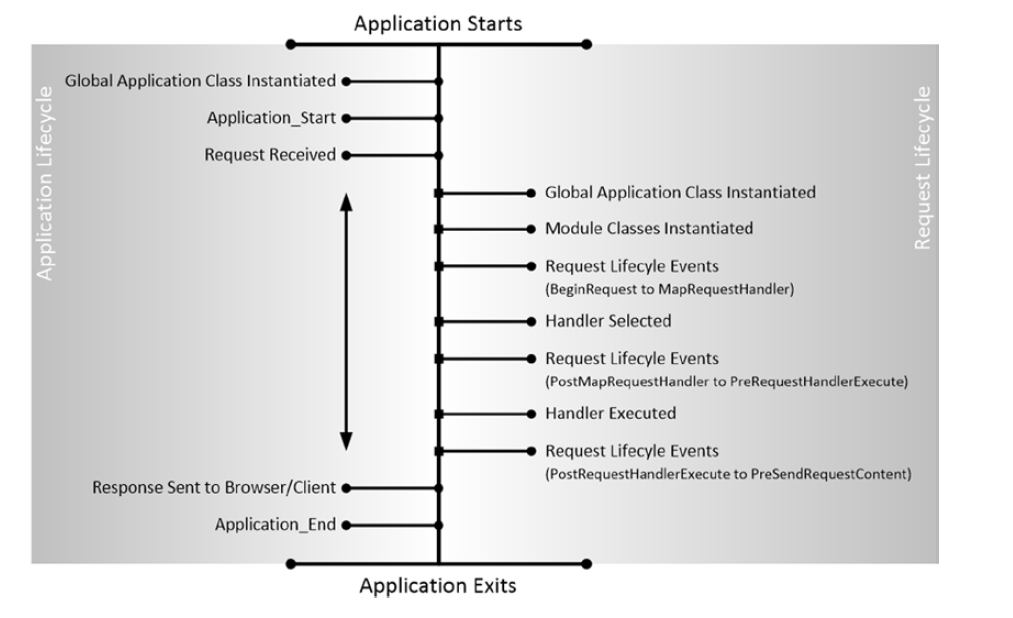
Note that the global application class is instantiated by both application and request life cycle. Not only does the asp.net framework create multiple instances to service parallel request, but it also creates separate instances to support each life cycle.
4. Handling Request life cycle events using special methods
To handle these events in the global application class, you create a method with a name that starts with Application_, followed by the event name, such as Application_BeginRequest.
protected void Application_BeginRequest() { RecordEvent("BeginRequest"); } protected void Application_AuthenticateRequest() { RecordEvent("authenticate request"); } protected void Application_PostAuthenticateRequest() { RecordEvent("Post authenticate request"); }
These events will be called when the BeginRequest, AuthenticateRequest, and PostAuthenticateRequest events are triggered. The ASP.NET framework will invoke these methods automatically.
4.1 Handling request life-cycle without special method
HttpApplication class defines regular C# events that can be used instead of special methods.
public MvcApplication() { BeginRequest += (sender, args) => RecordEvent("BeginRequest"); AuthenticateRequest += (sender, args) => RecordEvent("AuthenticateREquest"); PostAuthenticateRequest += (sender, args) => RecordEvent("PostAuthenticateRequest"); }
4.2 Using single method to handle multiple events
You can use two properties defined by the System.Web.HttpContext class if you want to use a single method to handle multiple life-cycle events without relying onlambda expressions. HttpContext provides details of the current request and the state of the application.
| CurrentNotification | Indicates the current application event using a value from the System.Web.RequestNotification enumeration |
| IsPostNotification | returns true if the current application event is Post<Name> variant of the event returned by the CurrentNotification property |
private void RecordEvent(object src, EventArgs args) { var eventList = Application["events"] as List<string>; if (eventList == null) { Application["events"] = eventList = new List<string>(); } string name = Context.CurrentNotification.ToString(); if (Context.IsPostNotification) { name = "Post" + name; } eventList.Add(name); }
5. ASP.NET Context objects
ASP.NET provides a set of objects that are used to provide context information about the current request, response and web application itself. The core class is System.Web.HttpContext. It is universally available throughout the ASP.NET framework and the MVC framework. The important properties are as following:
| Application | returns the HttpApplicationState object used to manage application state data. |
| ApplicationInstance | returns the HttpApplication object associated with current request |
| Cache | return a cache object used to cache data. |
| Current | (static) returns the HttpContext object for the current request |
| CurrentHandler | returns the IHttpHanlder instance that will generate content for the request. |
| IsDebuggingEnabled | return true if the debugger is attached to the asp.net application. |
| Items | returns a collection that can be used to pass state data between asp.net framework components that participate in processing a request |
| GetSection(name) | gets the specified configuration section from web.config file |
| Request | returns an HttpRequest object that provides details of the request being processed |
| Response | returns an HttpResponse object that provides details of the response that is being constructed and that will be sent to the browser. |
| Session | returns an HttpSession state object that provides access to the session state. Will be null until the PostAcquireRequestState application event has been triggered. |
| Server | returns HttpServerUtility object that can contain utility functions. |
| Timestamp | returns a DateTime object that contains the time at which the HttpContext object was created |
| Trace | Used to record diagnostic information |
The HttpContext is available through:
| Controller | use the HttpContext property defined by Controller, which is the base class for MVC framework |
| View | use the Context property defined by WebViewPage, which is the base class used to compile RazorView |
| Global Application class | Use the context convenience property defined by the HttpApplication class |
| Module | The Init method is passed an HttpContext object when it is invoked, and the life-cycle event handlers are handlers are passed an HttpApplication object, which define a Context property. |
| Handler | The processRequest method is passed an HttpContext object |
| Univesally | You can always get HttpContext object associated with the current request through the static HttpContext.Current property |
If the model needs information about a request, then obtain this information from the context objects in the controller and pass it as method arguments.
5.1 working with HttpApplication object
HttpApplication is the base class for the global application class.
| Application | Maps to HttpContext.Application property, provides access to application-wide state data |
| CompleteRequest() | abandons the life cycle for the currernt request and moves directly to the LogRequest event |
| Context | return HttpContext object |
| Init() | Called when the Init method has been called on each of the registered modules |
| Modules | returns an HttpModuleCollection object that details the modules in the application |
| RegisterModule(type) | Static method that registers a new module |
| Request | returns HttpContext.Request |
| Response | returns HttpContext.Response |
| Server | Maps to the HttpContext.Server |
| Session | returns the HttpContext.Session value |
The request, response, session and User properties all return values of the corresponding properties from the HttpContext, but it will throws an HttpException if the value they get from HttpContext is null. This happens because the HttpApplication class receives notifications for two different life cycle: the application life cycle and the request life cycle.
5.2 working with HttpRequest objects
HttpRequest object describes a single HTTP request as it is being processed.
| AcceptTypes | returns a string array containing the MIME types accepted by the browser |
| Browser | returns an HttpBrowserCapabilities object that describes the capabilities of the browser |
| ContentEncoding | return a System.Text.Encoding object represents the character set used to encode the request data |
| ContentLength | returns the number of bytes of content in the request |
| ContentType | return the MIME type of the content |
| CurrentExecutionFilePathExtension | returns the file extension component of the request URL |
| Headers | return a collection containing the request headers |
| HttpMethod | return http method used to make the request(get, post) |
| InputStream | return a stream that can be used to read the contents of the request |
| IsLocal | return true when the request has originated from local machine |
| MapPath(path) | translates a file name within the project to an absolute path |
| RawUrl | return the part of URL that follows the hostname. |
| RequestContext | return a requestContext object that provides access to the routing information for a request. |
| Url | return the request URL as system.Uri object |
| UrlReferrer | return the referrer URL as system.Uri object |
| UserAgent | return the user-agent string supplied by the browser |
| UserHostAddress | return IP address of the remote client, expressed as string |
| UserHostName | return the DNS name of the remote client |
| UserLanguage | return a string array of the languages prefered by the browser/user |
You can obtain HttpRequest:\
| Controller | Request convenience property |
| View | Request convenience property |
| Global application class | Request convenience property |
| Module | HttpContext.Request |
| Handler | HttpContext.Request |
| Universally | HttpContext.Current.Request |
Additional properties in HttpRequest:
| Files | returns a collection of files sent by the browser in a form |
| Form | provides access to the row form data |
| Params | a collection of the combined data items from the querystirng, form fileds, and cookies. Request["myname"] is the same as Request.Params["myname"] |
| QueryString | return a collection of the query string parameters. |
5.3 Working with HttpResponse objects
It provides methods and properties that let you customize the response.
| AppendHeader(name, val) | Convenience method to add a new header to the response |
| BufferOutput | Gets or Sets a value indicating whether the request should be buffered completely before it is sent to the browser. The default value is true. |
| Cache | return httpCachePolicy object that specifies the caching policy for the response. |
| CacheControl | gets or sets the cache-control HttpHeader for the response |
| Charset | gets or sets the character set specified for the reponse |
| Clear() | remove any content from the response |
| ClearHeaders() | remove all headers from the response |
| ContentEncoding | gets or sets the encoding used for content in the reponse |
| Headers | returns the collection of headers for the reponse |
| IsClientConnected | return true if the client is still connected to the server |
| IsRequestBeingDirected | return true if the browser will be sent a redirection |
| output | returns a TextWriter that can be used to write text to the reponse |
| OutputStream | returns a Stream that can be used to write binary data to the response. |
| RedirectLocation | gets or sets the value of the HTTP Location header. |
| Status | gets or sets the status for the response, defaut is 200 (OK) |
| StatusCode | gets or sets status code number (200) |
| StatusDescription | gets or sets the text part of status |
| SuppressContent |
When set to true, this property prevents the response content from being sent to the client. |
| Write(data) | Writes data to the response output stream |
| WriteFile(path) | Writes the contents of the specified file to output stream. |



