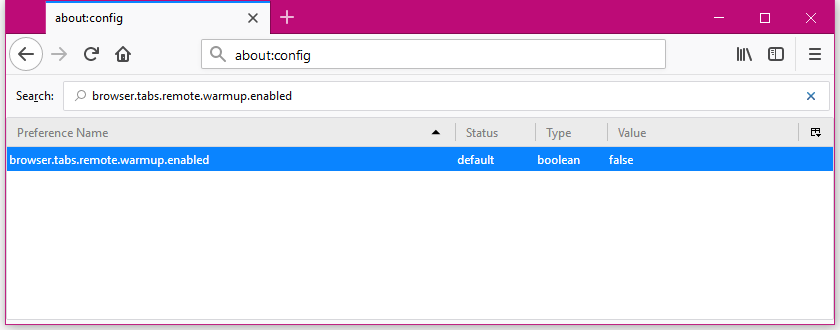
Mozilla is currently testing a new feature called "Tab Warming" that engineers hope will improve the tab switching process.
According to a description of the feature, Tab Warming will watch the user's mouse cursor and start "painting" content inside a tab whenever the user hovers his mouse over one.
Firefox will do this on the assumption the user wants to click and switch to view that tab and will want to keep a pre-rendered tab on hand if this occurs.
"Those precious milliseconds are used to do the rendering and uploading, so that when the click event finally comes, the [tab] is ready and waiting for you," said Mike Conley, one of the Firefox engineers who worked on this feature.
Tab Warming should not be confused with tab loading or preloading. The tab must be already loaded in the browser. The feature only refers to tab "painting," which is the process of actually rendering a page's content inside a tab, which occurs every time users switch to a tab.
The gains are negligible
Conley said he worked on this feature to improve the Firefox experience from switching between already loaded tabs, which in some cases may result in the display of a blank white background or an incompletely rendered page for a few milliseconds before showing the full page.
"For many cases, I don’t actually think tab warming will be very noticeable," Conley said. "In my experience, we’re able to render and upload the layers for most sites quickly enough for the difference to be negligible."
"There are certain sites, however, that we can’t render and upload layers for as quickly. These are the sites that I think warming will help with," Conley said.
The Firefox engineer is referring to websites that run constant CSS-based animations that may take some time to wind up and display on the page, or websites with many SVG images that may need time to compute and display.
As the expert said, the gain is measured in milliseconds, but in some cases this will prevent users from viewing a blank or incompletely rendered page when switching tabs.
Tab Warming deployed in Firefox Nightly
By all means, this is a cosmetic update to the Firefox experience. The feature is currently experimental and deployed only with Firefox Nightly.
It is also not enabled by default. Users will have to load the about:config page in their browser and search for the "browser.tabs.remote.warmup.enabled" setting. They can then enable Tab Warming by double-clicking the option and toggling its status to true.



Post a Comment Community Rules
You need to login in order to post a comment
Not a member yet? Register Now