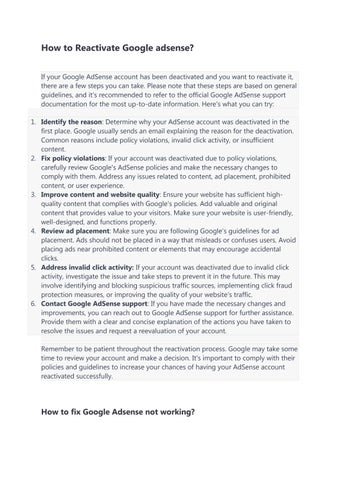How to Reactivate Google adsense?
If your Google AdSense account has been deactivated and you want to reactivate it, there are a few steps you can take. Please note that these steps are based on general guidelines, and it's recommended to refer to the official Google AdSense support documentation for the most up-to-date information. Here's what you can try:
1. Identify the reason: Determine why your AdSense account was deactivated in the first place. Google usually sends an email explaining the reason for the deactivation. Common reasons include policy violations, invalid click activity, or insufficient content.
2. Fix policy violations: If your account was deactivated due to policy violations, carefully review Google's AdSense policies and make the necessary changes to comply with them. Address any issues related to content, ad placement, prohibited content, or user experience.
3. Improve content and website quality: Ensure your website has sufficient highquality content that complies with Google's policies. Add valuable and original content that provides value to your visitors. Make sure your website is user-friendly, well-designed, and functions properly.
4. Review ad placement: Make sure you are following Google's guidelines for ad placement. Ads should not be placed in a way that misleads or confuses users. Avoid placing ads near prohibited content or elements that may encourage accidental clicks.
5. Address invalid click activity: If your account was deactivated due to invalid click activity, investigate the issue and take steps to prevent it in the future. This may involve identifying and blocking suspicious traffic sources, implementing click fraud protection measures, or improving the quality of your website's traffic.
6. Contact Google AdSense support: If you have made the necessary changes and improvements, you can reach out to Google AdSense support for further assistance. Provide them with a clear and concise explanation of the actions you have taken to resolve the issues and request a reevaluation of your account.
Remember to be patient throughout the reactivation process. Google may take some time to review your account and make a decision. It's important to comply with their policies and guidelines to increase your chances of having your AdSense account reactivated successfully.
How to fix Google Adsense not working?
If you're experiencing issues with Google AdSense not working properly, here are some general troubleshooting steps you can take:
1. Check your AdSense account status: Make sure your AdSense account is active and in good standing. Log in to your AdSense account and review any notifications or messages that may indicate a problem with your account.
2. Verify ad code implementation: Ensure that you have correctly implemented the AdSense ad code on your website. Double-check that the ad code is placed in the appropriate locations on your web pages, following the guidelines provided by AdSense.
3. Ad blocking software: Disable any ad-blocking software or browser extensions that may be interfering with the display of AdSense ads on your website. Sometimes, these tools can mistakenly block AdSense ads from loading.
4. Review site content and ad placement: Ensure that your website complies with Google's AdSense program policies. Make sure your content is original and of high quality. Also, check that your ad placements are within the allowed limits and don't violate any policies.
5. AdSense crawler access: Confirm that the AdSense crawler can access your website's pages. Ensure that your website's robots.txt file doesn't block the AdSense crawler. You can use the AdSense robots.txt analysis tool to check for any issues.
6. AdSense code conflicts: Check for any conflicts with other ad networks or scripts on your website. Sometimes, conflicts between different ad codes or scripts can cause issues with AdSense. Temporarily remove any other ad codes or scripts to see if the problem persists.
7. Mobile responsiveness: Ensure that your website is mobile-friendly and optimized for different devices. Google prioritizes mobile-friendly websites, so if your site isn't responsive, it may impact the serving of AdSense ads.
8. AdSense payment and tax settings: Verify that your payment and tax information in your AdSense account is accurate and up to date. Incorrect or incomplete payment details can cause issues with receiving payments.
9. Contact AdSense support: If you have tried the above steps and are still experiencing problems, reach out to the AdSense support team for further assistance. They can provide personalized guidance and help troubleshoot the specific issue you're facing.
Remember that the above steps are general recommendations, and specific troubleshooting may vary depending on the nature of the problem you're encountering.